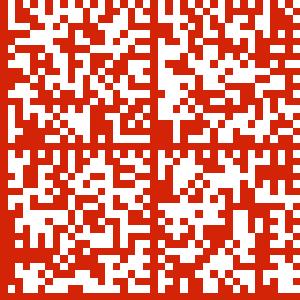Recently, I've been exploring those interesting square tags that appear in magazines, on posters, even on people (as tattoos and T-shirts). The fact that they are encoded with information that is only revealed through scanning with a smartphone or other smart device is intriguing... a secret code where one can interact with the viewer. These "barcodes" (though they do not resemble the ubiquitous codes with bars) are referred to as QR ("Quick Response") barcodes. Initially developed in Japan. I can remember seeing them everywhere in Tokyo a few years ago: in books, pamphlets, posters, for instance, whereas they were not yet present in North America.
A QR barcode can be of any size (even a billboard) and it initiates an action once scanned by the phone (iPhone or Android). It can indicate a location on a Google map, activate your email client to send an email, initiate a phone call, bring you to a specific URL that contains more information, show a video or display text information.
Here are examples of simple QR barcodes:
 |
| QR code |
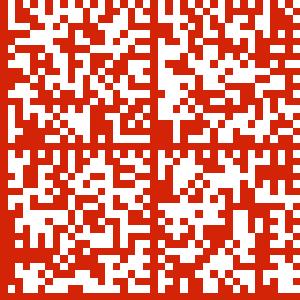 |
| Data Matrix code |
Both of the above contain pixels, arranged is a specific order. Usually, these codes are printed in black, but using any uniform colour seems to be fine.
Though the concept is interesting, they are rather boring and repetitive visually. Microsoft came to rescue a few years ago and developed its own "Microsoft tag", using an encoding method that allows the use of multiple colours, shapes and even your own artwork in the background. Below are a few examples.
 |
Default colour Microsoft tag
 |
| Custom b & w Microsoft tag with dot colours changed |
|
 |
| Custom colour Microsoft tag with dot colours changed |
The Microsoft tags seem to offer more graphical options. In addition, it incorporates "safe space" border that acts as a matting for the visual design.
For all of the tags shown, the encoded text that would be revealed through their smart device software is as follows:
-----
a flurry
of activity
captured now
within the muted
confines of an urn
desean 2010
desean@telus.net
http://kimono-designs.com/desean
-----
The text I encoded is basically a tanka poem that accompanies the kimono design shown in the image. I also added my name, date whenI wrote the poem as well as my contact information.
It would be interesting to create a book, a T-shirt or a print with large tag images. The viewer could simply scan the tag with a smartphone and find more information (at a gallery, for instance), or read an artist or author's CV or biography.
Though I have not yet tested any of the QR or Microsoft Tags in this post (still waiting for my iPhone 4S), you can download the Tag app to scan the Microsoft Tags: